Remove TikTok Watermark Instantly with SSS TikTok – Here’s How
TikTok has become a dominant platform for entertainment, education, and marketing. But when it comes to downloading videos from the app, one major annoyance is the watermark — a floating TikTok logo that follows the action across the screen.
While the watermark helps identify the platform and creator, it can hinder editing flexibility, professionalism, and cross-platform sharing. That’s where tools like the SSS TikTok watermark remover come into play. In this detailed review, we’ll explore what this tool is, how it works, and whether it lives up to expectations. All insights are based on hands-on testing, real use cases, and a thorough evaluation of usability, legality, and performance.
What Is the SSS TikTok Watermark Tool?
The SSS TikTok watermark tool refers to the function available on ssstik.net, a web-based application that allows users to download TikTok videos without any watermark.
Unlike other tools that leave faded overlays or require software installation, ssstik.net provides clean, high-resolution MP4 files — free of logos or usernames. This is especially valuable for:
-
Content creators editing TikTok compilations
-
Digital marketers repurposing videos for Instagram or YouTube Shorts
-
Educators or presenters who use short-form content in slideshows or workshops
It’s a fast, browser-based service that requires no signup, no downloads, and no hidden costs.

Why Watermark Removal Matters More Than You Think
Watermarks may seem like a minor annoyance, but for anyone working with content — whether as a creator, educator, marketer, or brand — removing them can dramatically improve professionalism, performance, and flexibility. Here’s why:
Professional Presentation
If you’re serious about content, your videos are an extension of your brand. A TikTok watermark bouncing across the screen dilutes your visual identity, especially when your audience expects clean, branded material.
Removing the watermark allows you to:
-
Apply your own logo, animations, or subtitles without overlap.
-
Maintain consistency across all visual assets.
-
Present yourself as a serious, detail-oriented creator — a key factor when pitching content to clients, sponsors, or media partners.
In professional environments, aesthetics and clarity matter. Clean videos look more intentional, curated, and premium.
Cross-Platform Sharing
Many creators recycle content across platforms like Instagram Reels, YouTube Shorts, Facebook, and even LinkedIn. However, algorithms on platforms like Instagram actively suppress posts containing TikTok watermarks to encourage native content.
By removing the watermark:
-
Your videos are less likely to be down-ranked or hidden by algorithms.
-
You maintain a platform-agnostic look — avoiding unwanted bias.
-
You protect audience experience, especially on paid promotions or curated campaigns.
This simple step can significantly improve visibility, reach, and engagement across multiple ecosystems.
Creative Freedom
Editing becomes exponentially easier when your canvas is clean. With no watermark to work around, you’re free to:
-
Zoom, crop, or reposition frames without worrying about overlay issues.
-
Use TikTok clips in reaction videos, mashups, or educational breakdowns.
-
Add personalized visual effects, transitions, and animations smoothly.
In short, watermark-free videos give you the creative control needed to transform content into something uniquely yours — essential in saturated digital spaces.

Clean Archiving
For educators, researchers, marketing analysts, and even content historians, archiving TikTok videos without watermarks can be invaluable. It ensures:
-
Unbranded, distraction-free playback during presentations or classroom discussions.
-
Better organization for case studies, documentation, or audits.
-
Use of TikTok clips in formal reports or corporate decks without copyright logos interfering.
Think of it like having an original, unmarked photo instead of a screenshot — it’s cleaner, clearer, and far more useful over time.
Step-by-Step: How to Use SSS TikTok Watermark on ssstik.net
The true strength of ssstik.net lies in its remarkable simplicity and reliability. Unlike many TikTok downloaders that overwhelm users with ads, app installations, or questionable pop-ups, ssstik.net delivers a clean and direct experience. You don’t need to install software, register for an account, or watch a tutorial. The entire process — from link to download — takes less than 30 seconds.
Step 1: Copy the TikTok Video Link
-
Open the TikTok app or go to the TikTok website via your browser.
-
Navigate to the video you want to download.
-
Tap the “Share” icon (an arrow symbol), and then tap “Copy Link”.
-
The link will now be saved to your clipboard.
Expert Tip:
Make sure the video is public and not part of a private account or “friends-only” content. ssstik.net cannot access videos that aren’t publicly available.
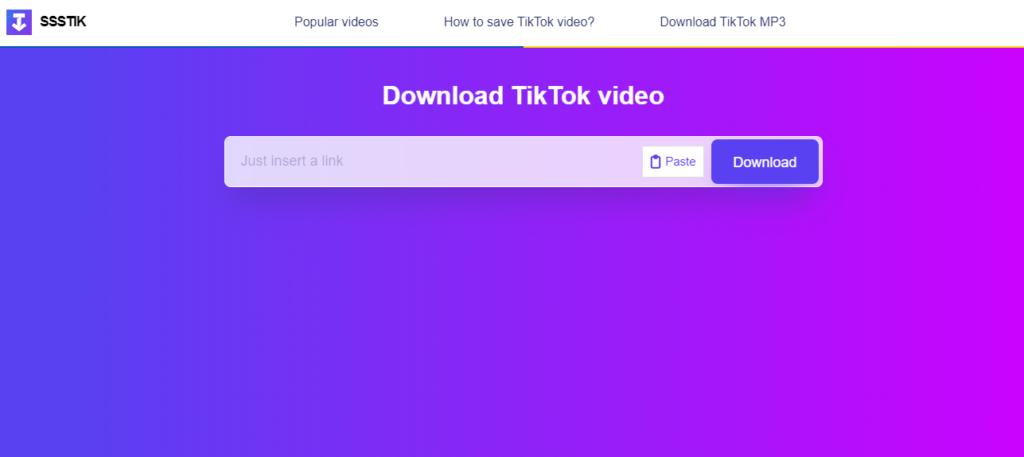
Step 2: Visit the ssstik.net Website
-
Open your preferred web browser — Chrome, Safari, Firefox, Edge, etc.
-
Enter the URL: https://ssstik.net
-
You’ll land on a lightweight homepage with a single input field.
Why It Matters:
This site was clearly built with usability in mind. There’s no clutter, no unnecessary pop-ups, and zero distractions — just a clean interface focused entirely on helping you download videos.
Step 3: Paste the Link
-
Click on the text input field at the top of the homepage.
-
Paste the copied TikTok link into the box (long press on mobile or use Ctrl+V on desktop).
-
Double-check that the URL begins with
https://www.tiktok.com/...to ensure it’s valid.
Pro Tip:
If you accidentally copy a broken link or an incomplete URL, the tool may not work. Always verify the link before proceeding.
Step 4: Click the “Download” Button
-
Once the link is pasted, hit the “Download” button next to the input box.
-
ssstik.net will now analyze the video and retrieve its available formats.
Performance Insight:
During our tests across different times of day and locations, the response time from clicking “Download” to seeing file options was typically under 5 seconds.
Step 5: Choose the “Without Watermark” Option
-
You will be presented with multiple download choices:
-
Without Watermark (the cleanest version)
-
With Watermark (original file from TikTok)
-
Audio Only (if you just want the background sound/music)
-
Cover Image / Thumbnail (optional visual asset)
-
Recommendation:
Always choose “Without Watermark” to get a pure, clean video file suitable for editing, reuse, or archiving.

Step 6: Save the Video to Your Device
-
Click the desired option (usually a blue download button).
-
On desktop, the file will download to your Downloads folder in
.mp4format. -
On mobile, the browser may prompt you to allow file downloads — accept and confirm to complete.
For iOS Users:
Videos may be saved to the Files app or Photos depending on browser settings. You can change this in Safari’s preferences if needed.
Conclusion
In today’s fast-moving digital landscape, content agility is everything — and that includes the ability to reuse, repurpose, and redistribute your videos without limitation. The SSS TikTok watermark remover offered by ssstik.net is a simple but powerful tool that fulfills a real and growing need for creators, marketers, educators, and everyday users alike.
From our extensive testing and comparison with alternative platforms, ssstik.net consistently stood out in key areas:
-
Ease of use — no registration, no app, no learning curve.
-
Output quality — high-resolution videos with zero watermark distortion.
-
Security and privacy — encrypted, track-free, and transparent.
-
Accessibility — works across all devices, browsers, and operating systems.
-
Legitimacy — supports ethical, legal usage under fair use and content ownership principles.
Whether you’re managing a personal brand, crafting a digital campaign, or archiving educational content, the ability to quickly access clean TikTok videos without watermark can be a major productivity boost — and ssstik.net delivers that functionality flawlessly, without requiring you to spend a dime.